
Displaying What's New in FamilySearch and Ancestry
In technical documentation, we often use Revision Bars toindicate content that is new or updated. These bars appear in the outside margin of the page or screen next toall content that has changed.
How I wish FamilySearch and Ancestry.com did the same thing. If they used revision bars to indicate inupdated collections what has changed, then we would not need to review theentire collection. Instead, the best wecan do is create a list of what collections have been recently updated oradded. Unlike FamilySearch, Ancestry.comdoes indicate whether the collection is new or updated.
FamilySearch
To see which FamilySearch collections have been added or updated, do thefollowing:
1. Go tohttps://familysearch.org and click Search.

2. Click Browse All Published Collections.
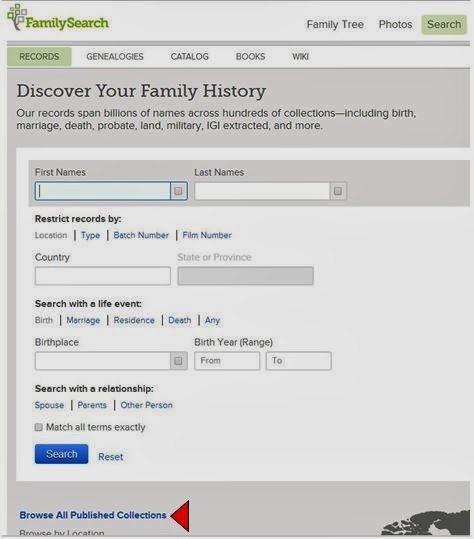
3. Click Last Updated.

Note: Alternatively, you can simply go to: https://familysearch.org/search/collection/list
and click Last Updated
Ancestry.com
To see which Ancestry.com collections have been added or updated,do the following:
1. Go to:http://home.ancestry.com.

2. Click the See all new records button. The Recently added and updated collections window appears. The icon in the first column indicates whether the collection is NEW or UPDATED. You can all filter the collections by Country.
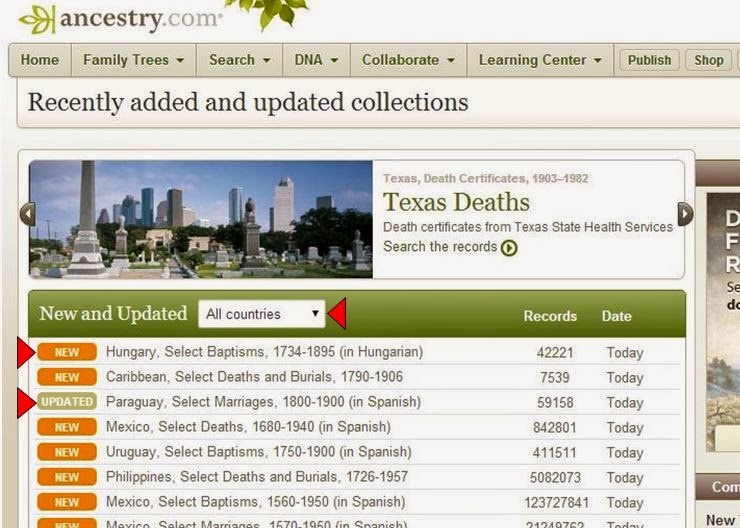
Jim Heddell, © 2014, Genealogists.com. All rights reserved




.jpg)